目录
demo
自定义登录之客户端
1.自定义协议
2.修改进入函数
3.创建UI面板
5.向服务器发送登录消息
自定义登录之服务器
demo
框架下载5.0:https://github.com/egametang/ET
下载完成后,打开 ET\Server\server.sln
打开后按照下面的链接修改文件,运行的服务器即可打印日志
关于unity ET框架Nlog的控制台Log不出来的问题
选择Server.App,然后【开始执行(不调试)】
打开 ET\Unity\Assets\Scenes\Init.unity
直接运行即可进入demo
自定义登录之客户端 1.自定义协议
每一个命令都有2个协议,IRequest向目标发送请求,IResponse请求完成后的回应
例如,向服务器发送登录信息,那么服务器就应该告诉客户端登录是否成功
打开 ET\Proto\HotfixMessage.proto
可以看到里面有很多协议,具体语法自己去官网看,我们添加2个协议
message CS_Login //IRequest{int32 RpcId = 90;string User = 1;string Password = 2;}message SC_Login // IResponse{int32 RpcId = 90;int32 Error = 91;string Message = 92;string Address = 1;int64 Key = 2;}
然后打开Unity,执行菜单 Tools/Proto2CS
就会自动生成C#协议代码,观察下面2个文件
Assets\Hotfix\Module\Message\HotfixMessage.cs
Assets\Hotfix\Module\Message\HotfixOpcode.cs
服务器直接引用这些文件,不需要复制到服务器
2.修改进入函数
打开 Assets\Hotfix\Base\Event\EventIdType.cs 添加变量
public const string InitGameScene = “InitGameScene”;
打开 Assets\Hotfix\Init.cs 修改为
//Game.EventSystem.Run(EventIdType.InitSceneStart);Game.EventSystem.Run(EventIdType.InitGameScene);
创建 Assets\Hotfix\Module\Demo2\InitGameScene.cs
namespace ETHotfix{ [Event(EventIdType.InitGameScene)] public class InitGameScene : AEvent { public override void Run() { //创建UI面板 UI ui = LoginFactory.Create(); //把UI面板添加到UI组件 Game.Scene.GetComponent<UIComponent>().Add(ui); } }}
即可从InitGameScene的Run进入
3.创建UI面板
直接使用 Assets\Bundles\UI\UILogin.prefab 登录面板
创建 Assets\Hotfix\Module\Demo2\LoginFactory.cs
namespace ETHotfix{ public class LoginFactory { public static UI Create() { try { //获取资源管理组件 //里面维护2个字典,一个缓存字典,一个包信息字典 ResourcesComponent resourcesComponent = ETModel.Game.Scene.GetComponent<ResourcesComponent>(); //加载ab包 resourcesComponent.LoadBundle(UIType.UILogin.StringToAB()); //读取ab包的资源 GameObject bundleGameObject = (GameObject)resourcesComponent.GetAsset(UIType.UILogin.StringToAB(), UIType.UILogin); //创建对象 GameObject gameObject = UnityEngine.Object.Instantiate(bundleGameObject); //创建UI组件,把上面创建的对象的层级改为UI层级 UI ui = ComponentFactory.Create<UI, string, GameObject>(UIType.UILogin, gameObject, false); //添加自定义登录组件 ui.AddComponent<LoginComponent>(); return ui; } catch(Exception e) { Log.Error(e); return null; } } }}
4.创建登录组件
创建 Assets\Hotfix\Module\Demo2\LoginComponent.cs
namespace ETHotfix{ //添加特性后会反射调用该类 [ObjectSystem] public class LoginComponentSystem : AwakeSystem<LoginComponent> { public override void Awake(LoginComponent self) { //调用登录组件的Awake函数 self.Awake(); } } public class LoginComponent : Component { private InputField user; private InputField password; private GameObject loginButton; public void Awake() { //获取面板上的引用组件 ReferenceCollector rc = this.GetParent<UI>().GameObject.GetComponent<ReferenceCollector>(); loginButton = rc.Get<GameObject>(“LoginBtn”); loginButton.GetComponent<Button>().onClick.Add(OnLogin); this.user = rc.Get<GameObject>(“Account”).GetComponent<InputField>(); this.password = rc.Get<GameObject>(“Password”).GetComponent<InputField>(); } void OnLogin() { //向服务器发送登录消息 MyLoginHelper.OnLoginAsync(user.text,password.text).Coroutine(); } }} 5.向服务器发送登录消息
创建 Assets\Hotfix\Module\Demo2\MyLoginHelper.cs
namespace ETHotfix{ public class MyLoginHelper { public static async ETVoid OnLoginAsync(string user,string password) { //从网络监听组件取出一个 session ETModel.Session session = ETModel.Game.Scene.GetComponent<NetOuterComponent>().Create(GlobalConfigComponent.Instance.GlobalProto.Address); //创建 session,并调用它的Awake Session realmSession = ComponentFactory.Create<Session, ETModel.Session>(session); //向服务器发送CS_Login协议消息,并对返回的SC_Login协议消息进行处理 SC_Login r2CLogin = (SC_Login)await realmSession.Call(new CS_Login() { User = user, Password = password }); //释放 session realmSession.Dispose(); Log.Debug(r2CLogin.Key.ToString()); } }}
自定义登录之服务器
创建 Sever.Hotfix/Module/Demo/TestLoginHandle.cs
using System;using System.Net;using ETModel;namespace ETHotfix{ //处理realm类型的消息 [MessageHandler(AppType.Realm)] //带有返回的RPC调用 class TestLoginHandler : AMRpcHandler<CS_Login, SC_Login> { protected override async ETTask Run(Session session, CS_Login request, SC_Login response, Action reply) { // 随机分配一个Gate StartConfig config = Game.Scene.GetComponent<RealmGateAddressComponent>().GetAddress(); IPEndPoint innerAddress = config.GetComponent<InnerConfig>().IPEndPoint; //创建一个内部 gate Session gateSession = Game.Scene.GetComponent<NetInnerComponent>().Get(innerAddress); // 向gate请求一个key,客户端可以拿着这个key连接gate G2R_GetLoginKey g2RGetLoginKey = (G2R_GetLoginKey)await gateSession.Call(new R2G_GetLoginKey() { Account = request.User }); //返回给客户端的地址,客户端用该地址建立 session string outerAddress = config.GetComponent<OuterConfig>().Address2; response.Address = outerAddress; response.Key = g2RGetLoginKey.Key; //返回 response 给客户端 reply(); } }}
右键 Sever.Hotfix 》 重新生成
启动服务器 》 运行Unity。。。。。巴拉巴拉。。。。
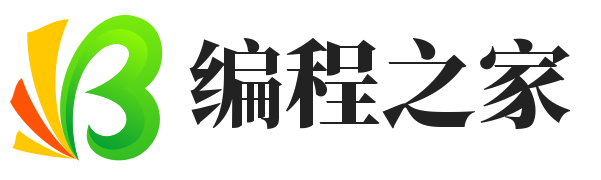
 支付宝扫一扫
支付宝扫一扫 微信扫一扫
微信扫一扫














