Jsoncpp的安装与使用
在实际项目中,很多的启动文件,配置文件与数据传输格式都是使用json来进行的,好处不便多说。
1.安装
本人操作系统为ubuntu 16.04,直接运行下列语句就安装完毕。
将 /libjson_linux-gcc-5.4.0_libmt.* 放在 /lib/ 目录下。
sudo apt-get install libjsoncpp-dev2.使用
**(1)先上要解析的json格式文件
其文件名为:json_text.txt
{"face":[{"attribute":{"age":27,"gender":"Male","lefteye_opendegree":43,"mouth_opendegree":2,"pose":{"raise":-21,"tilting":-2,"turn":4},"righteye_opendegree":47},"face_id":"83e3edac3d5d49579089d3ee043d41ec","position":{"center":{"x":179,"y":50},"eye_left":{"x":206,"y":78},"eye_right":{"x":248,"y":78},"height":94,"width":94},"tag":""}],"devices": [u'000_ce21',u'0000_ce22'],"img_height":500,"img_id":"030-3aff983ea4ea5a35f89ae6","img_width":350,"res_code":"0000","url":"http://e.hiphotos.baidu.com/baike/pic/item/9345d688d43f879428d347b3d81b0ef41bd53a7a.jpg"
}(2)解析
“devices”: [u’000_ce21’,u’0000_ce22’],此种格式在json 是认识的,因此我们先要对其进行处理,转换为:”devices”: [“000_ce21”,”0000_ce22”]。具体的解析代码如下:
命名为 jsoncpp_parse_test.cpp
#include <iostream>
#include <fstream>
#include "json/json.h"
using namespace std;
using namespace Json;string & replace_all(string& str,const string& old_value,const string& new_value) { while(true){ string::size_type pos(0); if((pos=str.find(old_value))!=string::npos) str.replace(pos,old_value.length(),new_value); else break; } return str; } int main()
{Json::Value root; Json::Reader reader;string inputsStr,onelineStr;std::ifstream ifs;ifs.open("json_text.txt");while (getline(ifs,onelineStr)){inputsStr+=onelineStr;}//cout<<inputsStr<<endl<<endl;inputsStr = replace_all(inputsStr,"u'","\""); inputsStr = replace_all(inputsStr,"'","\"");//cout<<inputsStr<<endl<<endl;if(!reader.parse(inputsStr, root)){ // fail to parse cout << "img_width:\t"<<"error parse"<<endl;} else{ // success cout<<root["face"][0U]["face_id"];//string faceId = root["face"][0]["face_id"].asString();int imgWidth = (int)root["img_width"].asInt();int imgHeight = root["img_height"].asInt();string resCode = root["res_code"].asString();string url = root["url"].asString();//cout << "face_id:\t" << faceId << endl;cout << "img_width:\t" << imgWidth << endl;cout << "img_height:\t" << imgHeight << endl;cout << "res_code:\t" << resCode << endl;cout << "url:\t\t" << url << endl;unsigned int dev_size = root["devices"].size();for (unsigned int i = 0; i < dev_size; ++i){cout<<"i:"<<i<<root["devices"][i]<<endl;}} return 0;
}基本思路:
将json中的内容加载到string 变量inputsStr中,在用reader.parse进行匹配是否符合json格式。在解析中数组的下标是unsigned int 类型,整数数在编译器中默认的是int类型,可以在其后面加U,比如0则为0U,否则会编译通过,运行segment error。
(3)编译脚本
#!/bin/sh
g++ jsoncpp_parse_test.cpp -o test_cpp /lib/libjson_linux-gcc-5.4.0_libmt.so(5)有时 键值是不确定的,那如何解析呢?
json文件格式:
{"hunan":["cs","zz","xt"],"jiangxi":["nc","xy"]}解析代码
#include <iostream>
#include <fstream>
#include "json/json.h"
using namespace std;
using namespace Json;int main()
{Value root; Reader reader;string inputsStr,onelineStr;ifstream ifs;ifs.open("json_not_known_key.txt");while (getline(ifs,onelineStr)){inputsStr+=onelineStr;}if(!reader.parse(inputsStr,root)){ // fail to parse cout<<" "<<"fail to parse,file not json type"<<endl;} else{Json::Value::Members member = root.getMemberNames();for(Json::Value::Members::iterator iter = member.begin(); iter != member.end(); ++iter){string area = *iter; unsigned int city_size = root[*iter].size();cout<<"city "<<city_size<<endl;for (unsigned int iUid = 0; iUid < city_size; ++iUid){string city = root[*iter][iUid].asString();cout<<"area: "<<area<<" city: "<< city<<endl; }}}
}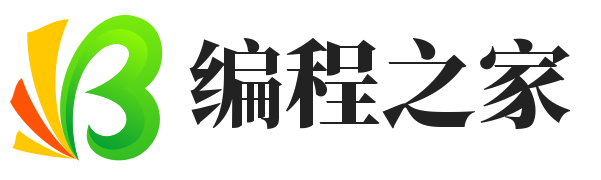


 支付宝扫一扫
支付宝扫一扫 微信扫一扫
微信扫一扫














